shinyquiz is a powerful R package that allows users to
create interactive quizzes within R Shiny applications. This guide
provides a step-by-step introduction to creating a quiz, integrating it
into your Shiny app, and adjusting the options.
Installation
shinyquiz is now on CRAN. You can also install the
latest development version from GitHub:
# install latest release from cran
install.packages('shinyquiz')
# latest development version
# install.packages("remotes")
remotes::install_github('priism-center/shinyquiz')Creating Questions
To start creating a quiz, first load the package.
A quiz is composed of individual questions created via the
create_question() function. These objects are then
integrated into a quiz using the create_quiz()
function.
Individual questions take a prompt and an arbitrary amount of answer
choices via add_numeric(), add_choice(), or
add_slider(),
q1 <- create_question(
'What is 2+2?',
add_numeric(correct = 4)
)
q2 <- create_question(
'What is the capital of France?',
add_choice('Lyon'),
add_choice('Paris', correct = TRUE),
add_choice('Strasbourg'),
label = 'Select a city'
)
q3 <- create_question(
'Which cities are capital cities?',
add_choice('Paris', correct = TRUE),
add_choice('London', correct = TRUE),
add_choice('Munich'),
label = 'Select all that are correct'
)
q4 <- create_question(
'What is 1.5 / 2?',
add_slider(correct = 0.75)
)Forming a Quiz
Create the quiz from the questions and preview it.
quiz <- create_quiz(q1, q2, q3, q4)
preview_app(quiz)
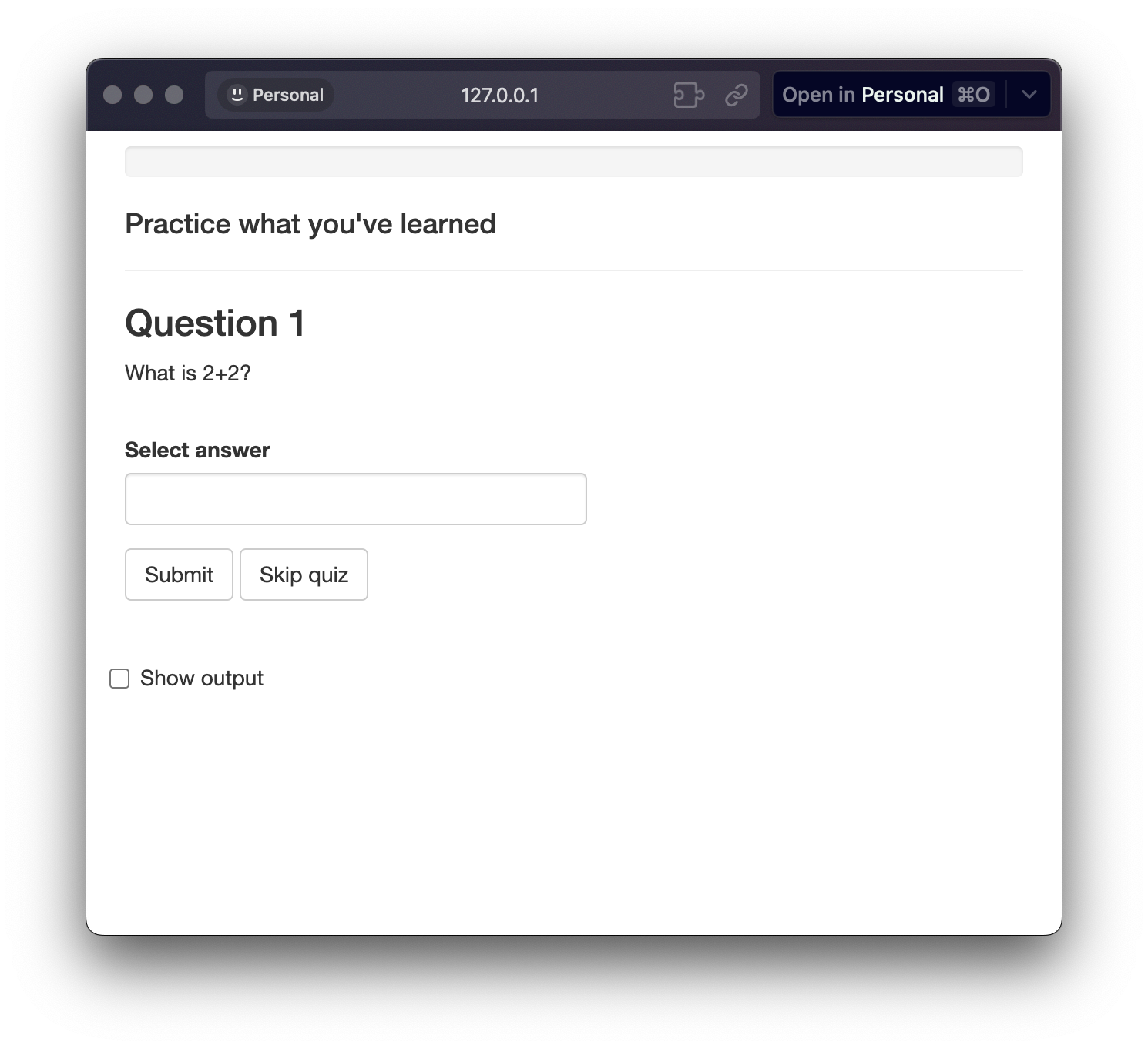
The preview_app() launches the quiz in a Shiny instance
to quickly check the quiz design. You can also print the quiz via the R
console to quickly preview it without a Shiny runtime. The latter is
quick but lacks interactivity and some elements do not render well.
Validating Grading
Accurate grading is essential for the effectiveness of your shinyquiz quizzes. Automated grading is convenient, but it’s important to verify its correctness.
Understanding Automated Grading
- Default function: The
setequal()function is used by default to test if the user’s response is correct. - Text input: With
add_text(), user input is, by default, cleaned before checking for equality, which may affect the outcome. - Varied inputs: Shiny elements might return values as lists or vectors, and users may enter rounded values instead of precise ones, leading to unexpected grading results.
If you find that the grading is giving unexpected results, you may
want to consider using create_question_raw(). This function
gives you finer control over how the grading is handled.
Integrating into Your Shiny Application
You can integrate the quiz into your Shiny app by adding it to the server and UI functions. Here’s an example:
# UI
ui <- fluidPage(
h3('My Excellent Shiny App'),
quiz_ui(quiz)
)
# Server
server <- function(input, output) {
quiz_server(quiz)
}
shinyApp(ui = ui, server = server)Adjusting Options
There are several options you can adjust to customize the behavior of your quizzes. Here are some examples:
-
ns: A namespace function created fromshiny::NS(). The default isshiny::NS('quiz'). When including multiple quizzes within an application or when nesting a quiz within a module, this should be adjusted in addition to thensargument within eachcreate_question(). See the Quiz in a Module article for a working example. -
messages: Amessagesobject created fromcreate_messages(). Controls the messages shown at the end of the quiz. -
class: A CSS class to add to the quiz container. Useful for custom styling. -
sandbox: Should the quiz be put into sandbox mode? TRUE/FALSE. Quiz no longer ends of the first wrong, removes the progress bar, and grading does not include unattempted questions. Note that the presence of a random question automatically triggers sandbox mode. It can be overridden with set_quiz_options(override = TRUE)
-
end_on_first_wrong: Should the quiz terminate once the user gets one question wrong? Defaults to TRUE.
-
progress_bar: Show the progress bar? Defaults to TRUE.
-
progress_bar_color: Color of the progress bar. Can be a hex color code or rgba(). Default is #609963.
create_quiz(q1, q2, q3, q4, options = set_quiz_options(sandbox = TRUE))Consuming the Quiz Output
The quiz_server() outputs a reactive summary of the quiz
that can be consumed by your Shiny application. Here, we run the
quiz_server() and capture it’s output. We then print it
using verbatimTextOutput and renderPrint. You
can pass the summary to any other functions as you wish.
# UI
ui <- fluidPage(
h3('My Excellent Shiny App'),
quiz_ui(quiz),
verbatimTextOutput('quizSummary')
)
# Server
server <- function(input, output) {
quiz_summary <- quiz_server(quiz)
output$quizSummary <- shiny::renderPrint(quiz_summary())
}
shinyApp(ui = ui, server = server)
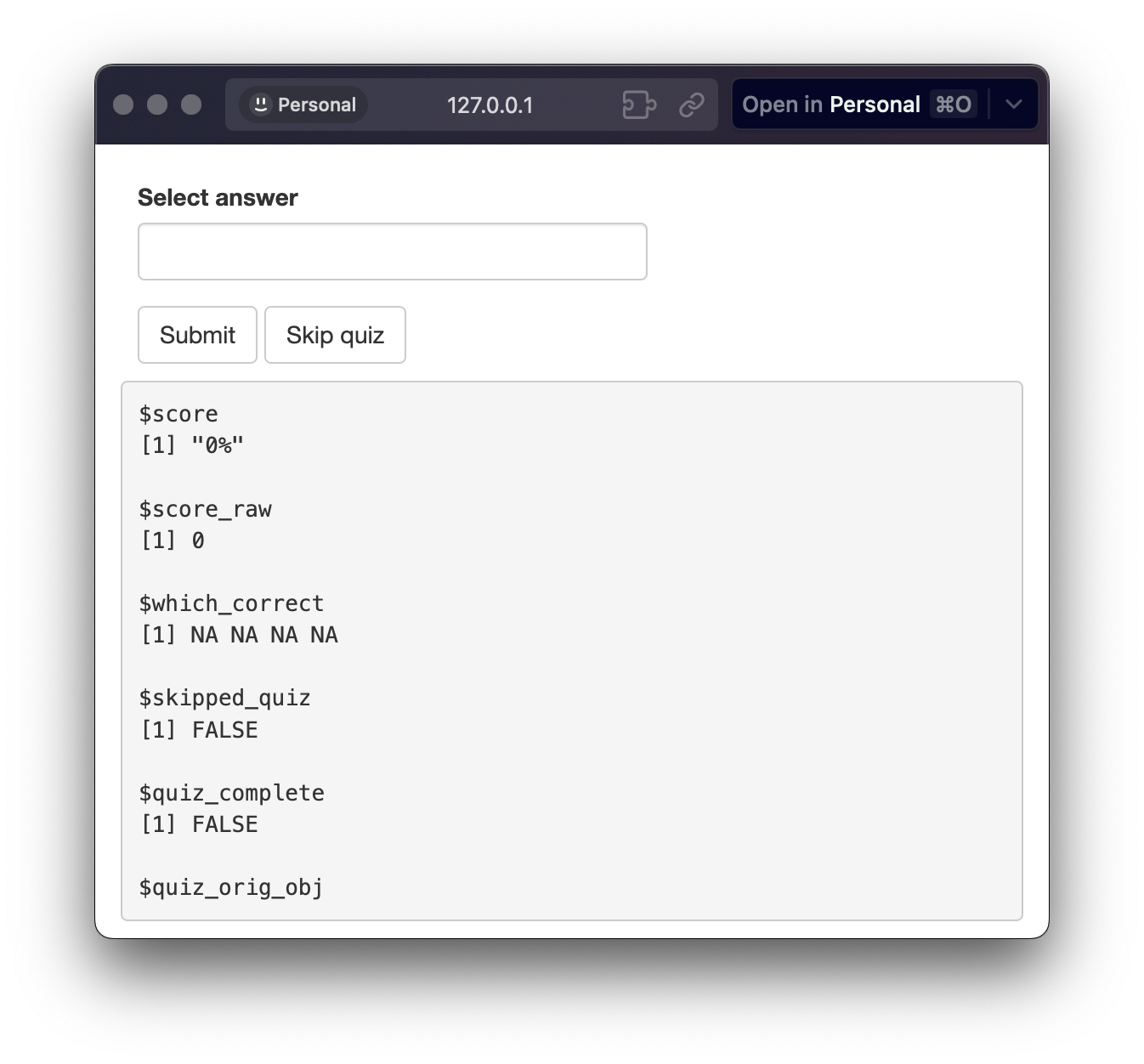
That’s the basic idea! With the shinyquiz package, you
can easily create interactive quizzes and add them to your Shiny
applications. If you want to share your app with others, be sure to
check out the Deploying to shinyapps.io article.
Enjoy quiz making!