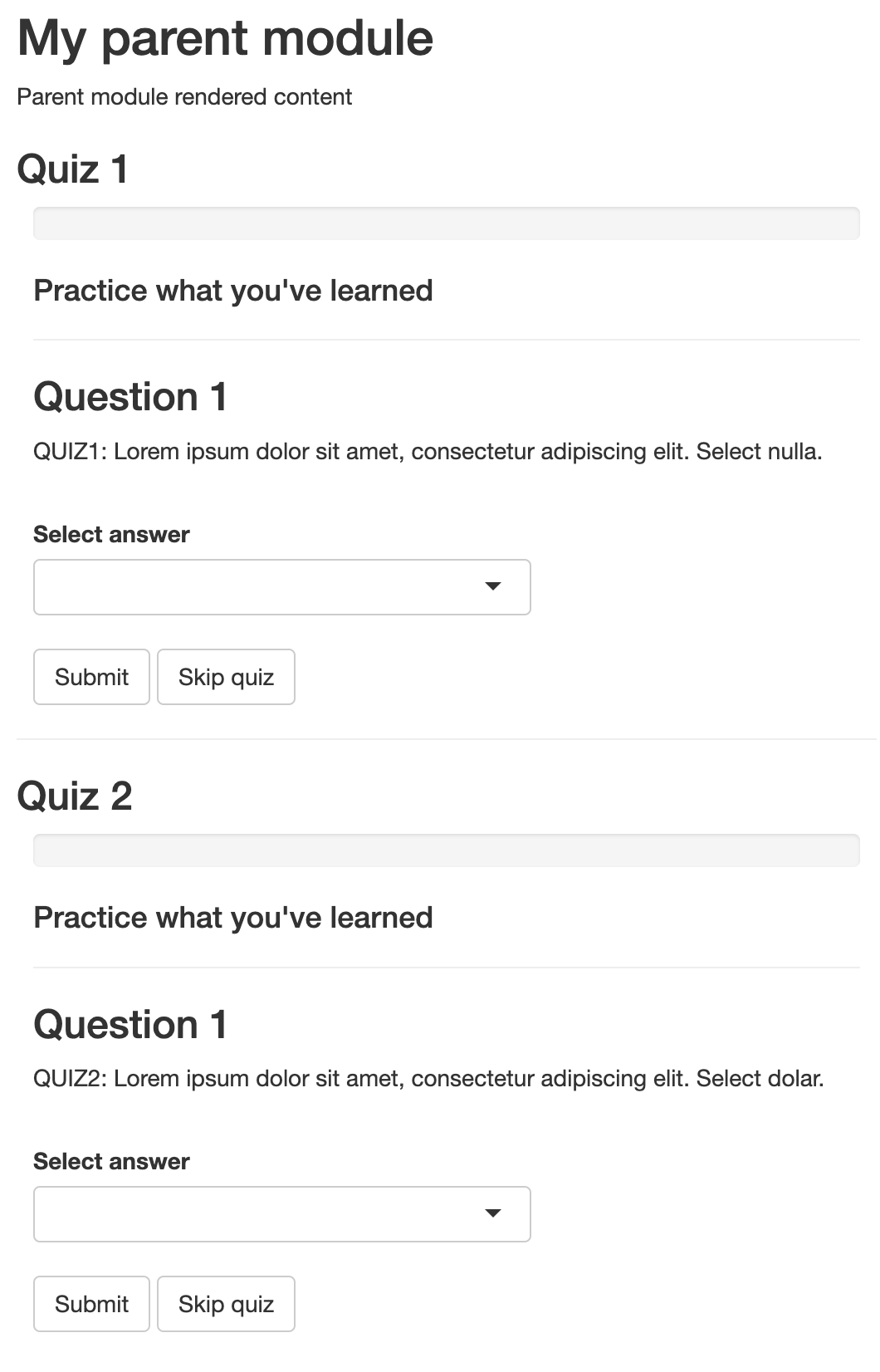Shiny
modules are an effective way to reuse code across different Shiny
applications, providing a modular and clean approach to app development.
By combining the capabilities of shinyquiz with Shiny
modules, you can create reusable, customizable quiz components that can
be effortlessly integrated into any of your Shiny applications. We will
walk you through the process of modifying the namespace of a quiz to
correctly work within a Shiny module.
We’re creating two quizzes that will be embedded within a single module to demonstrate the complexity of the namespace argument. If you only have one quiz for a given module then you can skip the second quiz.
Each of these quizzes will have a namespace that corresponds to the namespace of the module and a unique id for the quiz.
# create namespaces for each quiz
parent_mod_id <- 'mod1'
ns <- shiny::NS(parent_mod_id)
ns1 <- shiny::NS(ns('quiz'))
ns2 <- shiny::NS(ns('quiz2'))The namespaces should be passed to the individual questions via
ns = ns1 and to the create_quiz() call via the
options.
# create two distinct quizes
quiz <- create_quiz(
create_question(
'QUIZ1: Lorem ipsum dolor sit amet, consectetur adipiscing elit. Select nulla.',
add_choice('auctor'),
add_choice('nulla', correct = TRUE),
ns = ns1
),
create_question(
'QUIZ1: Mauris congue aliquet dui, ut dapibus lorem porttitor sed. Select 600.',
add_choice('600', correct = TRUE),
add_choice('800'),
ns = ns1
),
options = set_quiz_options(ns = ns1)
)
quiz2 <- create_quiz(
create_question(
'QUIZ2: Lorem ipsum dolor sit amet, consectetur adipiscing elit. Select dolar.',
add_choice('elit'),
add_choice('dolar', correct = TRUE),
ns = ns2
),
create_question(
'QUIZ2: Mauris congue aliquet dui, ut dapibus lorem porttitor sed. Select 400.',
add_choice('400', correct = TRUE),
add_choice('200'),
ns = ns2
),
options = set_quiz_options(ns = ns2)
)The quizzes can now be placed inside your module as you normally would.
# UI for your module
parent_ui <- function(id) {
ns <- shiny::NS(id)
htmltools::tagList(
htmltools::h2("My parent module"),
shiny::textOutput(ns('text')),
htmltools::h3("Quiz 1"),
quiz_ui(quiz),
htmltools::hr(),
htmltools::h3("Quiz 2"),
quiz_ui(quiz2)
)
}
# server for your module
parent_server <- function(id) {
shiny::moduleServer(id, function(input, output, session) {
# non-quiz content
output$text <- shiny::renderText("Parent module rendered content")
# quizzes
quiz_server(quiz)
quiz_server(quiz2)
})
}
# highest level of the shiny app
ui <- shiny::fluidPage(
parent_ui(parent_mod_id)
)
server <- function(input, output, session) {
parent_server(parent_mod_id)
}
shiny::shinyApp(ui, server)